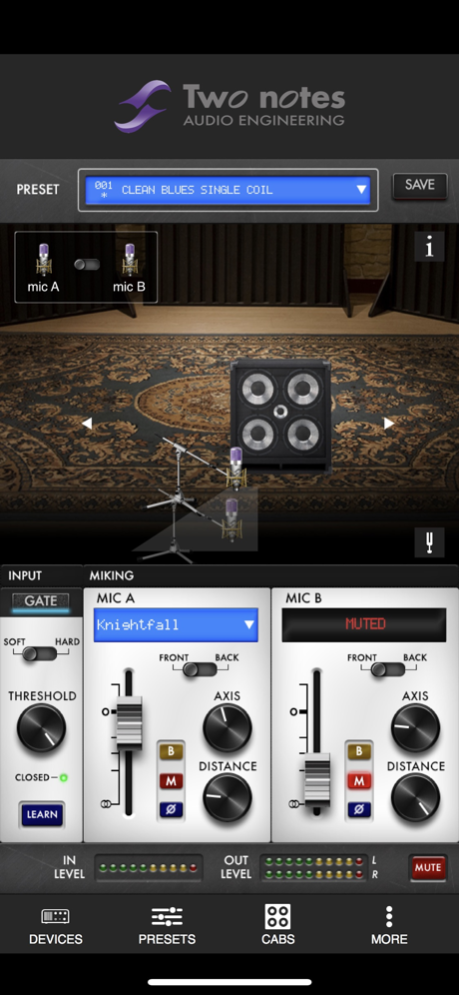Torpedo Wireless Remote 1.4.24
Free Version
Publisher Description
Torpedo Wireless Remote connects the Two notes OPUS, Torpedo C.A.B. M+, Torpedo Captor X, Revv D40 and Revv Generator 120/100P/100R MKIII to your mobile device, giving you full wireless control of the Torpedo unit.
You can control preset selection, cabinet changes (not including adding cabinets from your license to the hardware, or removing cabinets from the internal memory of the unit, USB remote is required for this), mic placement, room choice, EQ and much more. With the Remote app you can control and tweak your tone quickly and easily, in any playing environment, from your phone/tablet. This gives you a level of freedom that you've only ever dreamed about and allows you to create your music, and control your tone, with ease.
Torpedo Wireless Remote - Key Features (for all units if not specified):
- control all the parameters of the Torpedo unit directly on your mobile device (cabinet choice, mic placement, levels);
- C.A.B. M: Adjust the volume of the AUX input in the onboard mixer to have the right balance with your backing tracks.
- Captor X and Revv Generator: Select the routing for the stereo/split mono XLR outputs.
Jan 25, 2024
Version 1.4.24
* Added support for OPUS firmware 5.41
About Torpedo Wireless Remote
Torpedo Wireless Remote is a free app for iOS published in the Audio File Players list of apps, part of Audio & Multimedia.
The company that develops Torpedo Wireless Remote is Two notes Audio Engineering. The latest version released by its developer is 1.4.24.
To install Torpedo Wireless Remote on your iOS device, just click the green Continue To App button above to start the installation process. The app is listed on our website since 2024-01-25 and was downloaded 5 times. We have already checked if the download link is safe, however for your own protection we recommend that you scan the downloaded app with your antivirus. Your antivirus may detect the Torpedo Wireless Remote as malware if the download link is broken.
How to install Torpedo Wireless Remote on your iOS device:
- Click on the Continue To App button on our website. This will redirect you to the App Store.
- Once the Torpedo Wireless Remote is shown in the iTunes listing of your iOS device, you can start its download and installation. Tap on the GET button to the right of the app to start downloading it.
- If you are not logged-in the iOS appstore app, you'll be prompted for your your Apple ID and/or password.
- After Torpedo Wireless Remote is downloaded, you'll see an INSTALL button to the right. Tap on it to start the actual installation of the iOS app.
- Once installation is finished you can tap on the OPEN button to start it. Its icon will also be added to your device home screen.